Follow us!
*Business cards *Letterheads *Booklets *Compliment slips *NCR sets or books *Leaflets *Banners *Wedding stationery *Invitations *Web Site Design *Postcards *Any other print requirement


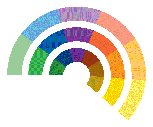


Get in touch
Got questions? Need an estimate?
Copyright © 2010 -
Mark Levey -
Click To Download
Business Cards
Business Cards (Portrait)
Letterheads
Compliment Slips
DL Leaflets
A6 Leaflets
A6 Leaflets (Landscape)
A5 Leaflets
A5 Leaflets (Landscape)
A4 Leaflets
A4 Leaflets (Landscape)
A5 Folded To A6 Leaflets
A4 Folded To DL Leaflets
A4 Folded To A5 Leaflets
A3 Folded To A4 Leaflets
Roller Banners




















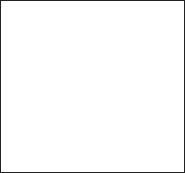
















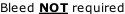

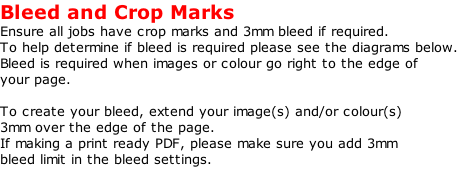
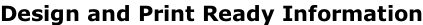

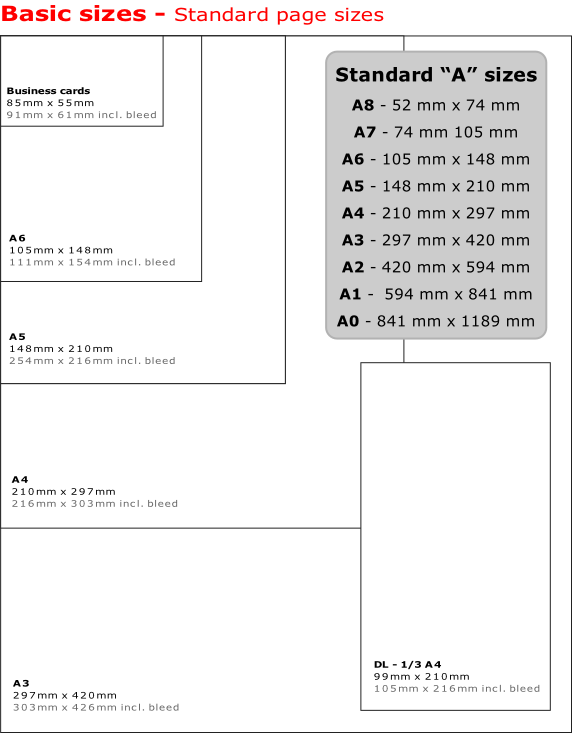
Colour
Spot Colours
Ensure all colours in spot colour jobs are assigned Pantone colours.
CMYK and RGB colour used in spot colour jobs will not be processed for printing until correct artwork is submitted.
RGB Colours
Do not use RGB colour in full colour jobs as the resulting colour may not be as expected once
converted to CMYK for print.
RGB Black
If you use RGB black (R 0, G 0, B 0) as a vector fill colour, it should be converted to CMYK black (100% K)
Please also avoid having vector RGB black joining bitmap RGB black in your design as the join will be extremely noticeable once converted to CMYK
Overprint Colours
Please be careful not to accidentally set a fill or line to overprint, as the final printed job will not look as it does in your design file. Remember, inks are transparent. Once you have created your PDF for printing (see below) view it In Acrobat Professional and go to the drop down menu advanced/pint production and activate overprint preview. In this view you will be able to see if you have inadvertently left any overprints on your job. Overprints are also identifiable by printing separations.
Black
Ensure all black text and fills have the colour value C0 M0 Y0 K100. Large solid areas of black can be made to look darker with the addition of 40% Cyan. (C40 M0 Y0 K100) resulting in a deeper looking black known as ‘rich black’.
Spot to Process Colour Conversion
When converting Pantone colours to CMYK for full colour printing, there is always a slight change in colour. It is impossible to exactly replicate spot colours using CMYK inks.
The same happens when converting RGB images to CMYK, there is always a colour shift.
Please allow for this colour shift when designing your job.
Ink Coverage
Try not to exceed 300% ink coverage in any of your chosen colours within your design file (work out the total percentage by adding the C, M, Y K values together).
High ink coverage takes longer to dry and may result in set-
Images
Please ensure all images in your design file are high-
The lower the dpi the worse your image(s) will look when printed. Please be aware of this when scanning, manipulating or sourcing images for your job.
Images and logos saved from websites are most likely to be between 72-
We recommend images to be CMYK format. All RGB images will be converted to CMYK before being process for printing which may result in a small colour shift.
Always try to source professional images, as low quality images will only downgrade your design.
Please note, that anything above 450dpi will normally be sized down to 300 dpi before being processed.
Fonts
PDF – embed all fonts when making your PDF.
EPS – convert all fonts to outlines when making your EPS.
File Fixing Service
Please ensure all fonts used in your design file are supplied with your job, or converted to curves/paths/outlines prior to submission.
Keep a text/image limit of 5mm from the finished size where no text, images or logos are present(unless allowed to bleed).
This will avoid any part of your design appearing too close to the edge of the page and will give your job a more professional appearance.
Paper Stocks
The type of paper you chose for your job may affect the final printed colour, as all inks are transparent.
If your job is printed on an off-
There will be a visible difference in colour between a job printed on coated paper and one printed on uncoated.
If you were to order full colour letterheads on 100g bond (uncoated) printed along with full colour business cards on 400g silk (coated), any common colours may appear slightly different on the final print.
Gloss and matt lamination will have a noticeable effect on the appearance of your printed colour, so please bear this in mind when you are designing your job.
If you have a printout of your job which has been produced on an ink jet or laser printer please note that the colours may appear different to the colours on your final litho printed job.
Artwork Files
Accepted File Formats
Print ready files will be accepted in the following formats...
PDF/X-
JPEG
TIFF
EPS
All print ready files will have a free check before processing to print.
Accepted File Format for File Fixing Service
Adobe Creative Suite
Coreldraw
Microsoft Office
When using our File Fixing Service, we will turn your designs into print ready PDF’s.
Please supply all fonts or ensure they have been converted
to curves/paths/outlines prior to submission.
Your minimum font size should be 5pt.
PDF Creation
Always save as a high quality or print quality PDF.
If using Acrobat Distiller then choose PDF/X-
When creating your PDF please embed all fonts.
If your job has bleed, please allow 3mm bleed in PDF settings.
Create your PDF with crop marks if possible.
Supply all files as 1up as we will deal with the imposition at this end.
Please always view your PDF with Output Preview open before submitting it for print as this gives the most accurate representation of how the file will look once printed, and may highlight errors that are not visible without Output Preview open.
If your job is to be folded, we highly recommend printing a copy and making a folded mock up. This will confirm it backs up properly, and that each section is orientated correctly.
Folded Jobs
Please supply folded work as a double sided 2 page file (or 2 single files with the file which is to be the outside of the
leaflet clearly named), not a 4 page or 6 page file.
Booklet Page order
The booklet page total must be divisible by 4.
Please supply your booklets as one file with multiple pages in single-
Please do not supply your booklet as printers’ pairs or as spreads.
Creep
The closer you get to the centre pages of a booklet, the more has to be trimmed off the page edges.
We recommend that you do not have text (especially page numbers) or images too close to the edges of the page of your booklet. A gap of at least 5mm is recommended on all edges.
Large Format and Digital
Large format and digital printing utilises a different print technology to lithographic print. This means colours may not be an exact match to your litho printed jobs.
If you are submitting jobs for both litho and large format digital and they contain common colours, please be aware of this
slight variance in colour between the two processes.
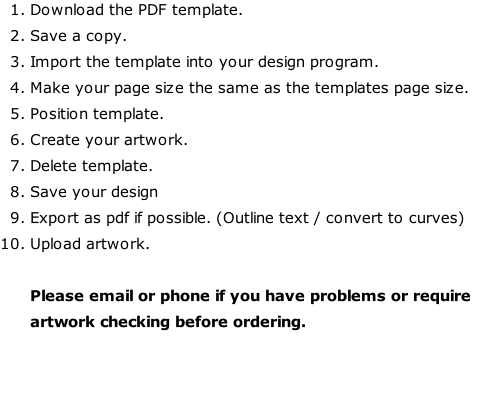

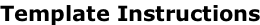
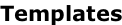
| Business Cards - Info |
| Standard Digital cards |
| Standard Premium cards |
| Laminated Cards |
| Matt Laminated Plus spot UV |
| Soft Touch Laminated Cards |
| Natural Cards |
| Spot Colour Cards |
| Metallic Foil Cards |
| Booklets - Info |
| Half Fold |
| Roll and Z Fold |
| Cross Fold |
| Folded Leaflets - Info |
| Leaflets / Flyers - Info |
| DL Leaflets |
| A6 Leaflets |
| A5 Leaflets |
| A4 Leaflets |
| Product Info |
| Mugs |